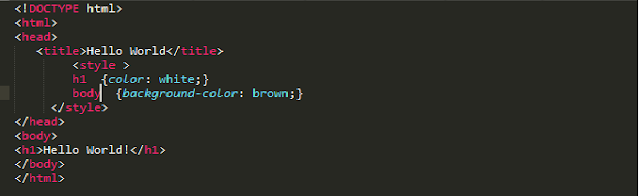GJ
January 24, 2018
Government Jobs in NADRA Gujranwala ,Lahore, Sahiwal, Sheikhupura
NADRA JOBS
NADRA offered A job on contract base not life time .Apply now !
Deadline is short..
Designation
Assistant Manager (14)
Education(BCS,BSSE,BSIT,BSCS,MBA,MIT,MCS,Mphil)
Registration Executive(116)
Education(Intermediate +3 month deploma)
Security Guard (25)
Education(Middle ,Matric)
Sweeper (10)
Eduction(Middle)
How to apply
- Make your CV first
- Write an application for designation
- Collect all document (your all certificates)
- Copy All documents
- Copy your Experience latters
- Staples all document and send it
- Address "73-trade center johar town lahore"
- Tell Phone. 042 99232854
Note
Candidate who come for Interviews not given TA /DA from NADRA
People select on Contract not permanent.
Submit Your Application through POST in 15 working days.
For further information
see the advertisement given bellow